These instructions help you configure your Wildix to work with TIM Enterprise. Contact your system maintainer if you are not familiar with the configuration of your PBX.
Support files
Ensure the following support files exist in the /config/ folder of the TIM Enterprise application:
| Wildix.TDT Wildix.TDS |
|---|
Contents
...
TIM Enterprise Cloud Connection Wizard
The fastest and easiest way to set up your Wildix connection is to use the TIM Enterprise Cloud connection wizard. This will connect directly to your system and set up a Server to Server application, and Callback URL properties for you.
In the TIM Enterprise directory, you can add a Cloud Service under New object.
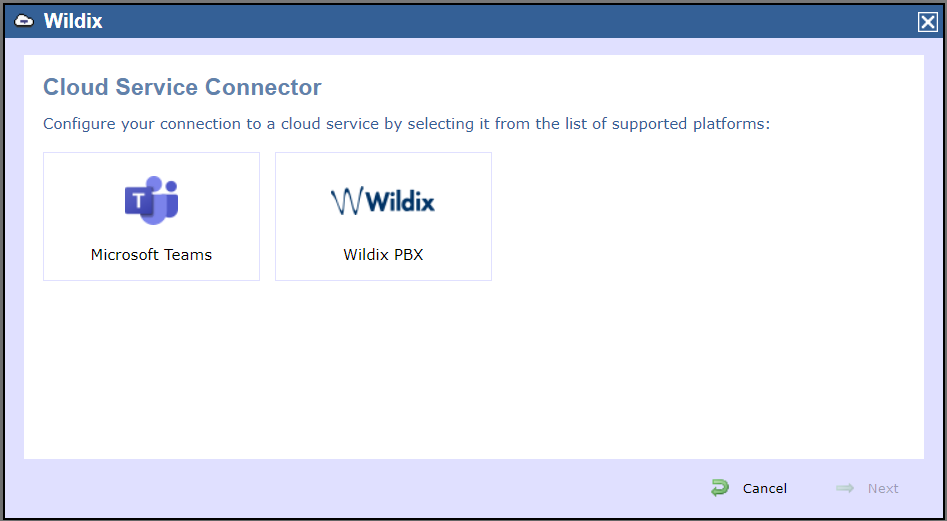
Select the Wildix wizard, and you will be presented with the screen below.
...