To add a new controller, click on the tab at the bottom-left corner of the screen, as shown below:
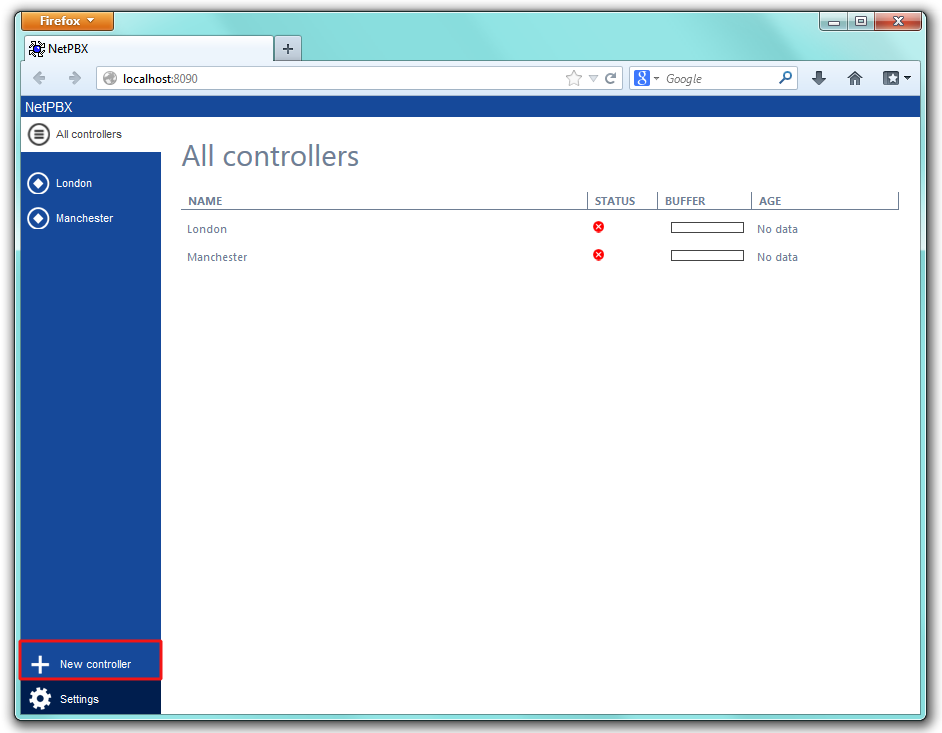
A new window will appear, allowing you to name your controller. Enter a name and click on the button, as shown below:
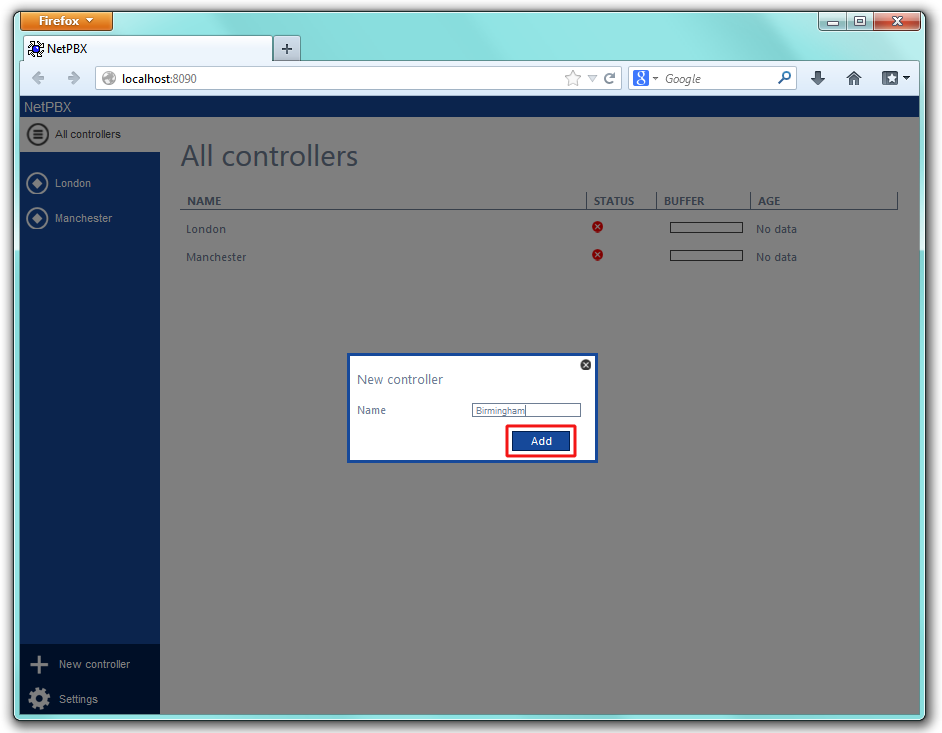
The configuration screen of the controller will be displayed. At this stage you can click on the button to add the new controller to the All controllers list, as shown below:
The Summary screen of the controller will be displayed. At this stage, you can opt to configure the controller, or click on the button to add it to the list of controllers, as shown below:
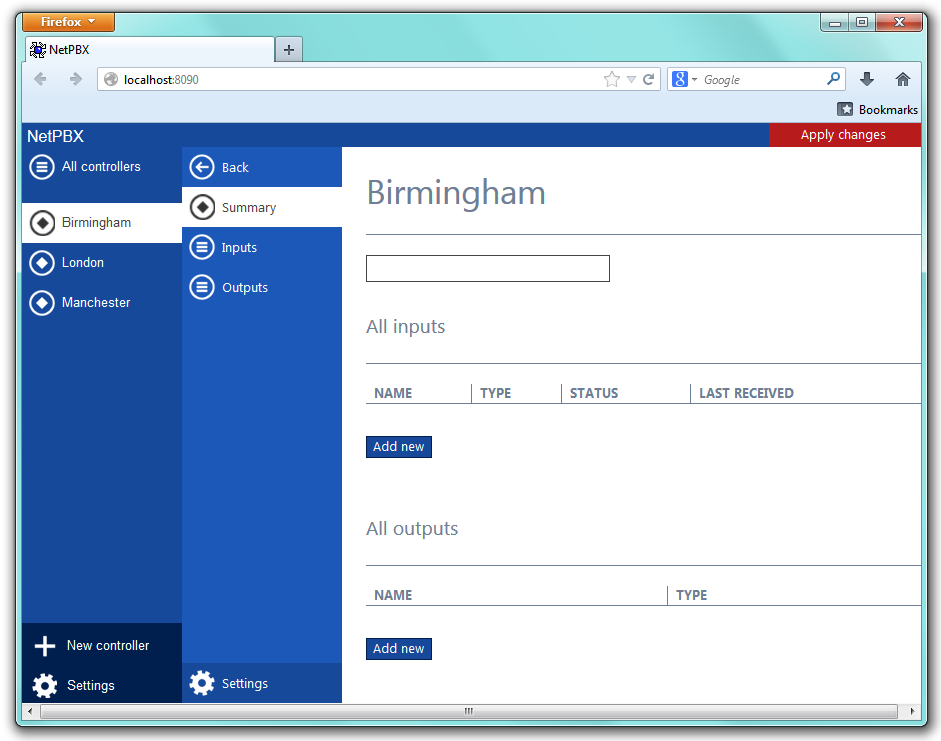
Labels: