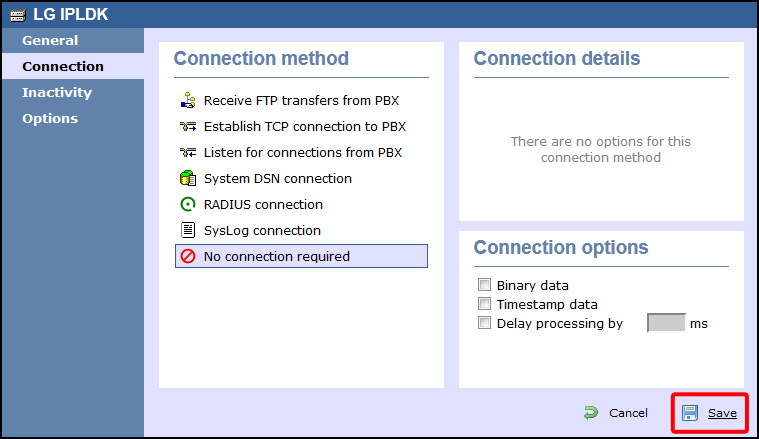These instructions help you configure your LG IPLDK phone system to work with TIM Enterprise. Contact your system maintainer if you are not familiar with the configuration of your PBX.
Connection Type
Support Files
Required Tasks
Configuring your SMDR output
The SMDR output on the LG IPLDK is disabled by default. To enable the output, you need to amend the following settings in the programming sections below:
Print Serial Port Selection (PGM 175)
In the Print Serial Port Selection (PGM 175) window, set Info/On-line SMDR to COM1/COM2 to send call logging data to the serial port.
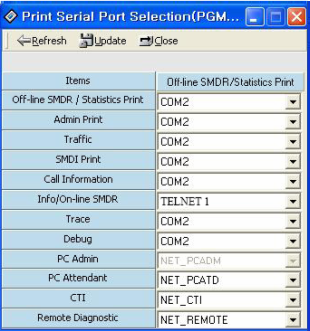
SMDR Attributes (PGM 177)
| Field | Description |
|---|---|
| Save Enable | Leave this as the default, which is unticked |
| Print Enable | This needs to be enabled by clicking on the check box |
| SMDR Record Call Type | This needs to be set to 'All Calls', you will need to select this from the drop-down list |
| Records In Detail | This needs to be enabled by clicking on the check box |
| Print Incoming Call | This needs to be enabled |
| Print Lost Call | This needs to be enabled |
| SMDR Dial Digit Hidden | Leave this as the default which is '0' |
| SMDR Currency Unit | Leave this as the default which is blank |
| SMDR Cost Per Metering Pulse | Leave this as the default which is blank |
| SMDR Fraction | Leave this as the default which is '0' |
| SMDR Start Time | Leave this as the default which is '0' |
| SMDR Hidden Digit | Leave this as the default which is 'Right' |
| Long Distance Call Digit Counter | Leave this as the default which is '0' |
| Long Distance Code (Max 2 Digits) | Leave this as the default |
| MSN Print on SMDR | This needs to be disabled |
| Print Caller Number | This needs to be disabled |
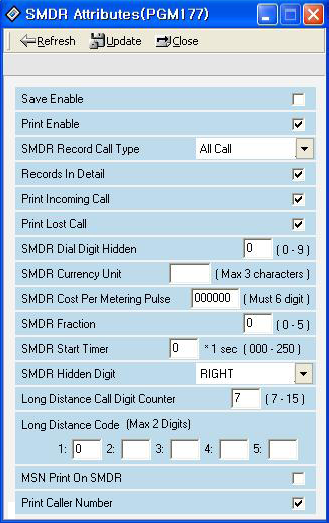
ISDN Attributes (PGM 200)
Enable the CLI Print to serial field, as shown the ISDN Attributes window below:

Installing NetPBX
If your LG IPLDK has been configured to send SMDR data via a serial connection, you first need to install the NetPBX software to collect the data from the serial port and send it to TIM Enterprise. For setup instructions, click on the link below:
Configuring TIM Enterprise
Once NetPBX is configured and collecting data, log in to TIM Enterprise and perform the following steps:
- Click on the tab.
- Locate the PBX object you want to configure in the Directory, right-click on it and select Properties.
- A new window will open, displaying the general properties of your PBX object. Select LG IPLDK from the Data format list and tick the Keep a local backup of data box, as shown below:
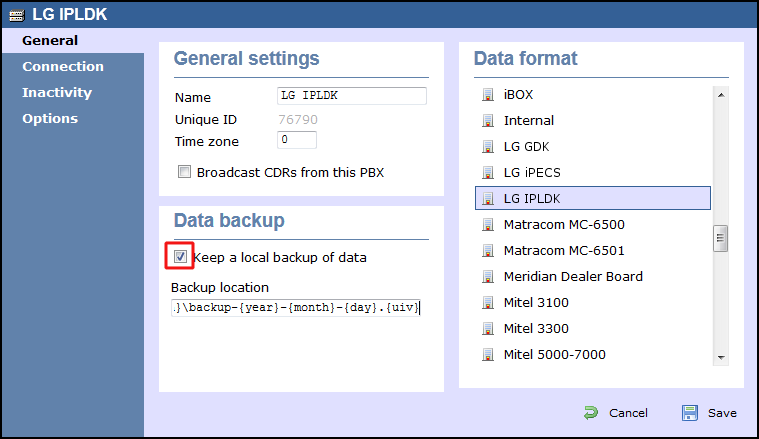
- Click on the tab and select No connection required from the Connection method list.
- Click on the button to apply the settin