Host and Port number
When using an Active connection (i.e. TIM Plus connects to your 3CX) remember to set the host and port numbers on the 3CX as follows:-
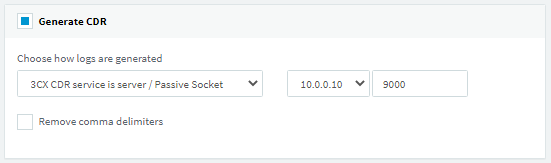
The host address drop-down contains a list of addresses that your 3CX can bind to. Choose one that will be accessible by the computer running TIM Plus. The port is the port that the 3CX will listen for connections on.
In the connection settings of TIM Plus, enter the address that your 3CX is bound to, as well as the same port you configured on your 3CX (above).
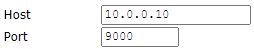
Firewall
Ensure that any firewalls on the 3CX and on the computer running TIM Plus allow traffic on the selected port.
In order to test whether the connection is working, use `telnet`:
If you don't have the Telnet client on your computer, you can add it through the Optional Features setting in Windows.
Failing that, TIM Plus comes with a stand-alone tool name `IPTester.exe` in your `c:\Program Files (x86)\Tri-Line\TIM Plus\` folder for testing connections. Double-click to run it, enter the IP address and port of your 3CX in the top left boxes and press . If the application background turns yellow/green, the connection was successful.