Voice recording
How it works
By adding one or more of our supported voice recording options, it is possible to store the audio recording of every telephone call that TIM Plus processes.
Which option you choose depends on what type of telephone calls you want to record. In most cases, the recording equipment is placed between your telephone system and your telephone lines (channels) and any phone calls that are made over those channels are intercepted, recorded, then sent to TIM Plus to be attached to the logged call.
To record calls over PSTN channels such as ISDN30 (PRI/E1/T1/J1), ISDN2 (BRI) or analogue POT lines, a piece of physical hardware - the Magic Box - is used to physically connect into your lines.
For VoIP (SIP) channels, a PC with a standard network interface card (NIC) can be used to capture the voice packets from strategic points in your voice network. If many simultaneous VoIP calls are expected, a dedicated computer with multiple NICs becomes necessary.
Any number of recording devices can be configured to provide their audio recordings to TIM Plus, and a hybrid network of both types of interface can be used in a single TIM Plus deployment.
Adding recording equipment
After installing either a Magic Box or Echo into your voice network, you need to configure its presence in TIM Plus.
Ensuring you are logged in to TIM Plus as an administrator, click on the tab and select the Voice recording option from the left-hand side menu. To add a new voice recording option, click on the tab, as shown below:
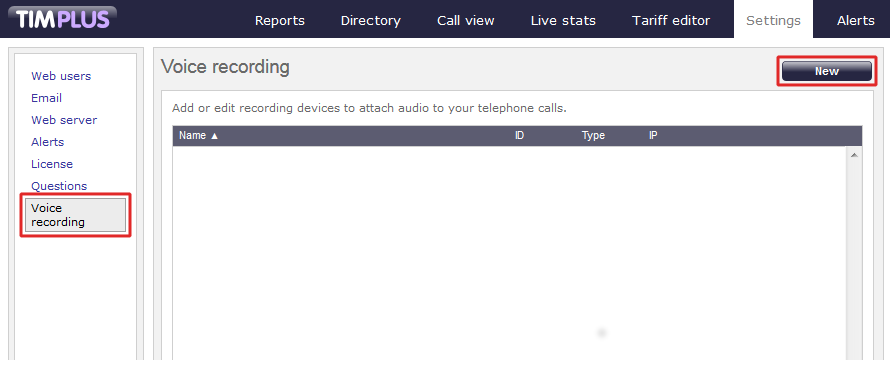
A new window will appear, allowing you to configure the settings of your call recording device.
Configuring your recording device
To configure your recording device, enter the following settings in the Recording device settings window:
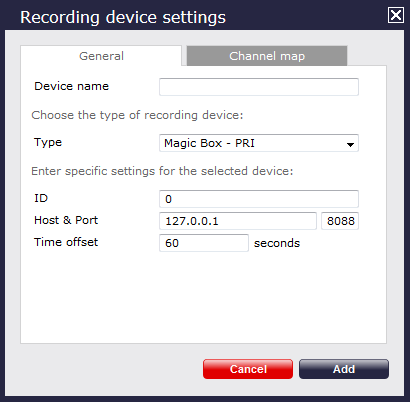
| Setting | Description |
|---|---|
| Device name | The name of your recording device |
| Type | The type of telephone lines you are using: PRI, BRI, Analogue, VOIP |
| ID | The unique identifier of each call recording device |
| Host & Port | The IP address of the recording device, or computer to which the device is attached |
| Time offset | The time interval around which TIM Plus will search for calls when matching audio files |
Voice recording- overview video