The tab allows you to configure the connection parameters of your telephone system. Below is an example of how to configure an Avaya IP Office phone system.
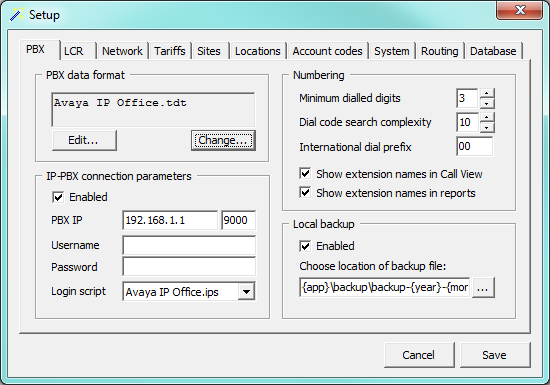
| Field | Description |
|---|---|
| PBX IP: Port | The IP address of the telephone system |
| Username | The username required to log in to your telephone system, if applicable |
| Password | The password required to log in to your telephone system, if applicable |
| Login script | The script file used by TIM Professional to check for new data |
The configuration you need to apply in this section will vary, depending on the connection method used by your telephone system to provide call logging data. For assistance configuring these settings, contact our Technical Support team. |
Labels: