Adding an output
To add a new data output, click on the button from either the Summary or the Inputs screen, as shown below:
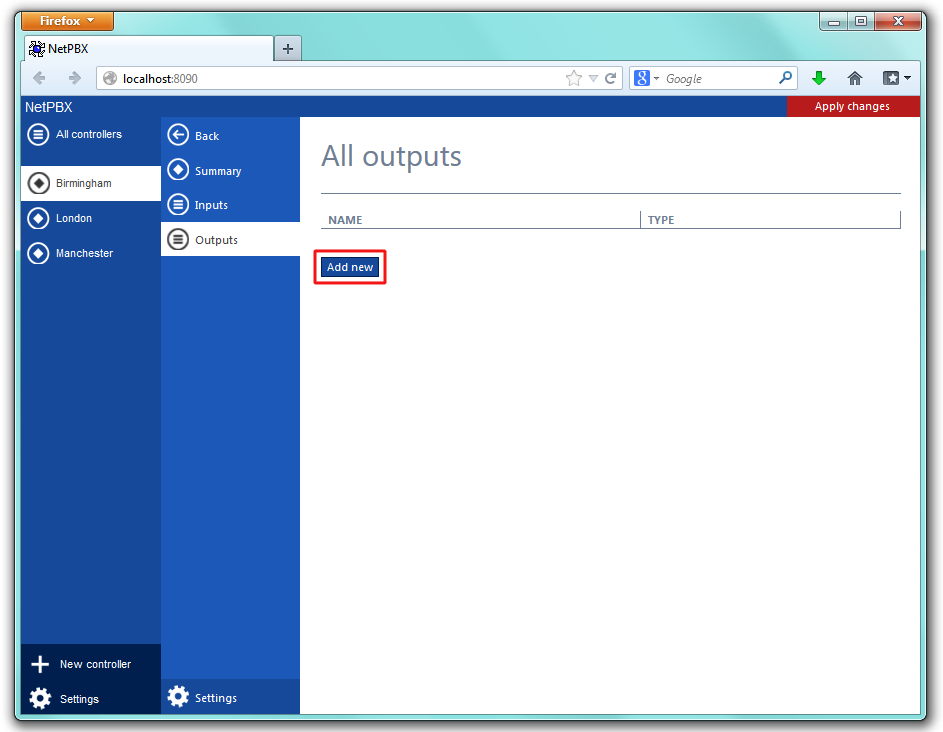
A new window will open, allowing you to name the data output. Enter a name and click on the button, as shown below:
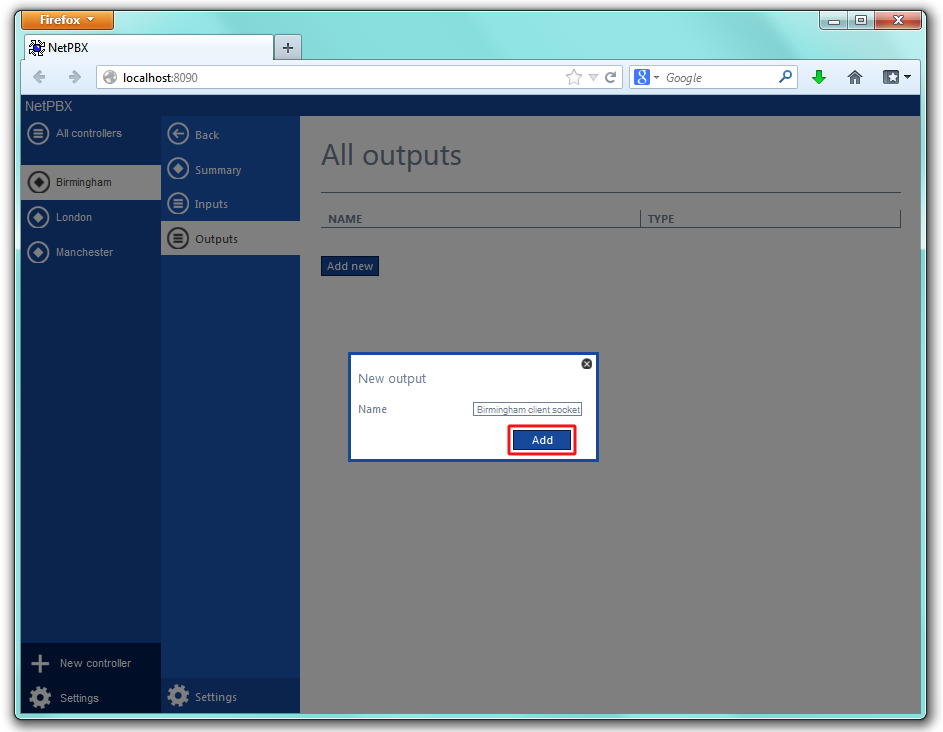
The configuration screen of the data output will be displayed. At this stage you can click on the button, to add the new output to the All Outputs list, as shown below:
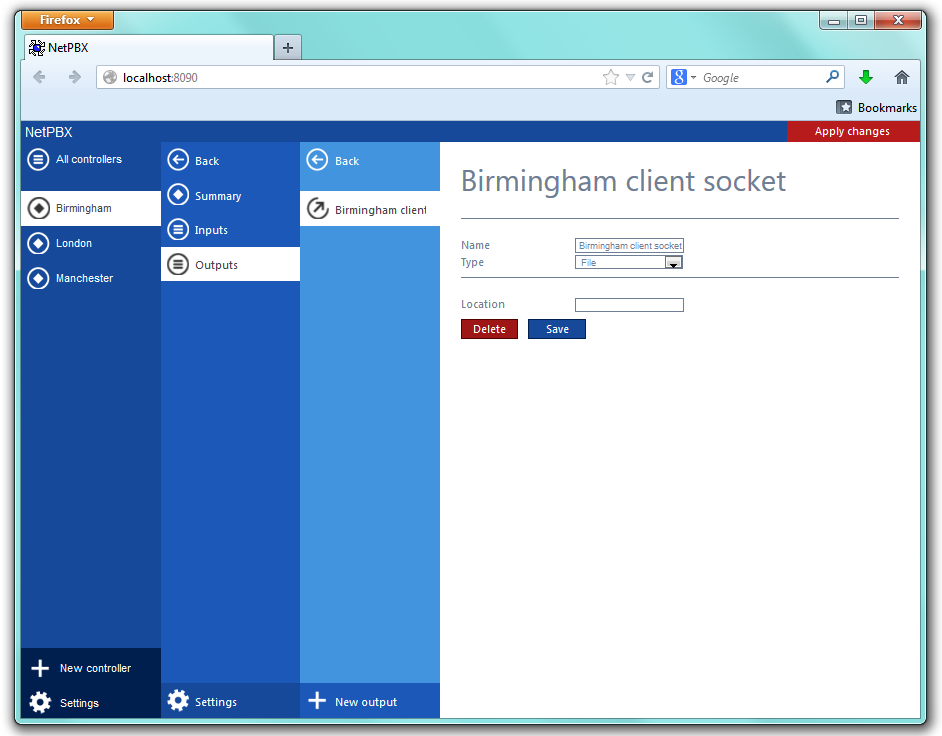
Labels: