Configuring a web user
Overview
To configure a web user, locate the object in the Directory, click on it and select Properties from the drop-down list, as shown below:
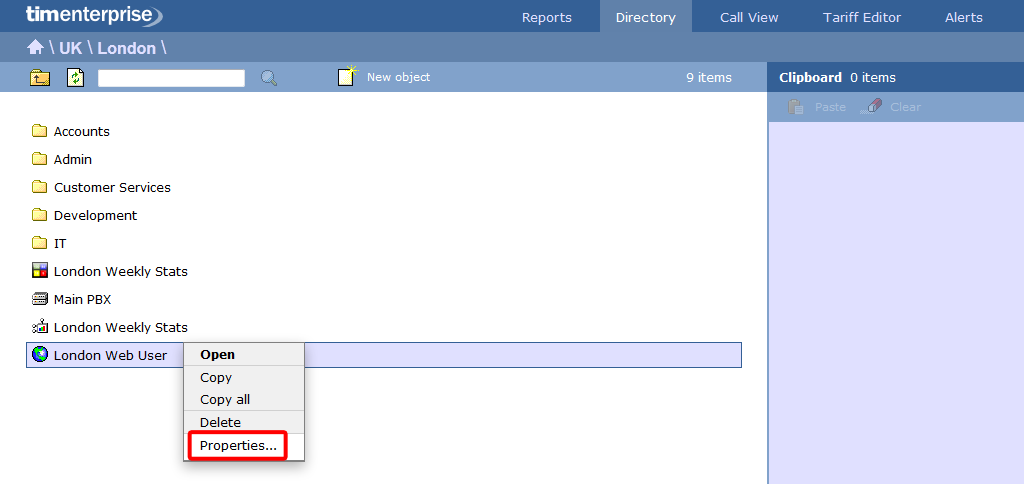
A new window will open, allowing you to configure the properties of your web user.
General properties
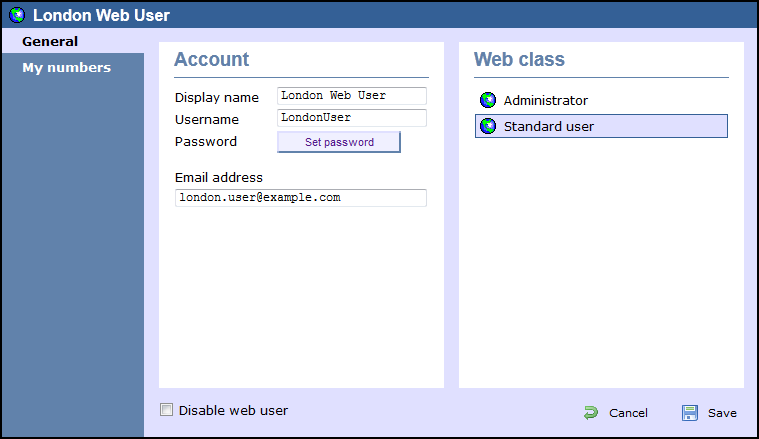
| Field | Description |
|---|---|
| Display name | The name you want the web user to be identified in the reports |
| Username | The username the web user will use to log in with |
| Password | The password the web user will use to log in with |
| Email address | The email address of the web user; this can also be used when scheduling reports |
| Web class | Select the administrative privileges of the web user. |
My numbers
This tab allows you to add a list of contacts to each individual web user, replacing phone numbers or account codes with friendly names wherever they feature throughout the system, e.g. in reports, display boards, etc.
Add contacts manually
Import contacts
To edit a Web Users, simply left-click on it and select from the pop-up menu, as shown below:

General properties
Just fill in the box displayed to add properties for this Web User as shown in the example below:

My numbers
Just fill in the box displayed to add properties for this Web User as shown in the example below:

....................................................................................................................