To configure the general properties of a controller, select it from the list and click on the tab at the bottom-left corner of the screen, as shown below:
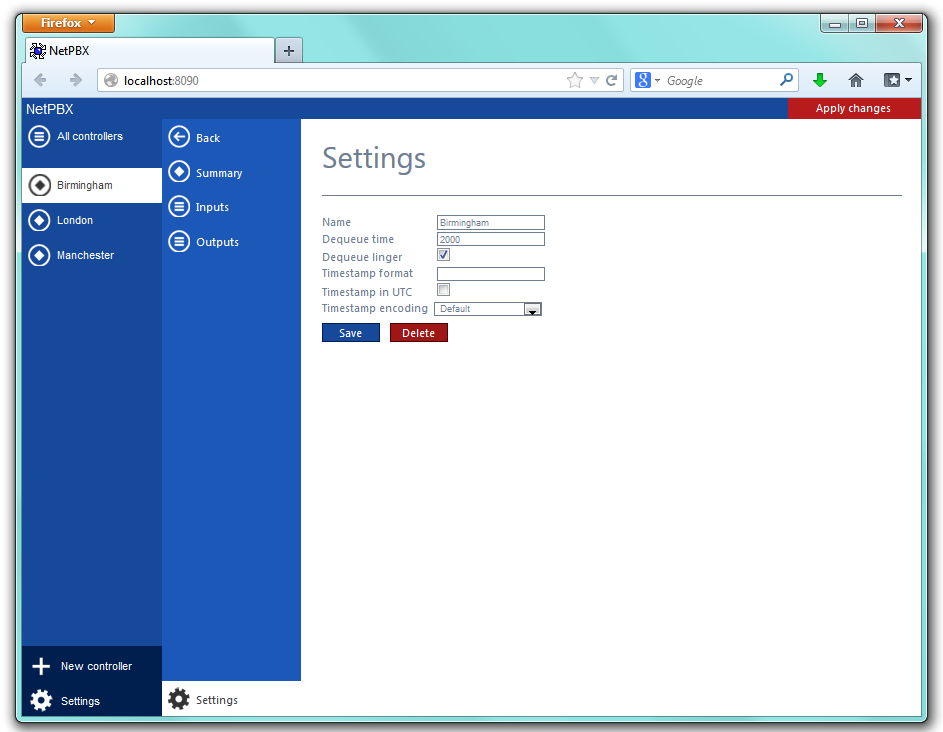
| Field | Description | ||||||||||||||||
|---|---|---|---|---|---|---|---|---|---|---|---|---|---|---|---|---|---|
| Name | The name of the controller. | ||||||||||||||||
| Dequeue time | The frequency (in milliseconds) that the controller's dequeue timer checks the data buffer. | ||||||||||||||||
| Dequeue linger | Determines whether or not the dequeue timer is reset whenever any input receives data. | ||||||||||||||||
| Timestamp format | Defines a string to place before every line of data when it is dequeued. The string can contain any or all of the following variables:
| ||||||||||||||||
| Timestamp in UTC | Indicates that the UTC time should be used as the time stamp, rather than the local time (default) | ||||||||||||||||
| Timestamp encoding | Selects the type of encoding to use during conversion of byte array data to strings (and viceversa) when timestamping. Valid values are:
|
Labels: