These instructions help you configure your 3CX phone system to work with TIM Plus using our CXD connection. This is our recommended connection method as the output is limited when using an Active or Listening connection.
For example, in the following call scenario:
1. A call comes in from the outside world.
2. Go's to Auto-Attendant
3. The caller selects Option 1 for support
4. Alex answers the call and speaks for 10 minutes
5. Then an assisted transfer to Amraj takes place
6. Amraj speaks for 5 minutes
On a standard Listening connection, the output is very limited, showing only a 15-minute call from the outside world to Amraj.
However, the CDX connection will pick up and show everything:
- The call to the Auto Attendant (AA).
- The call to the support line.
- Inbound calls to Alex
- Transfer to Amraj.
- The internal call during the transfer.
Configure the SMDR output
Follow the steps below to enable the SMDR output in your telephone system:
Log in to your 3CX server and from the main menu go to Settings->CDR, as shown below:
- Tick the Enable CDR box and from the drop-down list, select the Server/Passive Socket option.
- In the IP address field, enter the IP address of the machine running TIM Plus and select a listening port. We recommend using the 9000 range.
- To configure the SMDR output, click on the tab.
- Please enable the required fields, in the EXACT ORDER as shown in the screenshot below and if there are any additional CDR fields, please remove them.
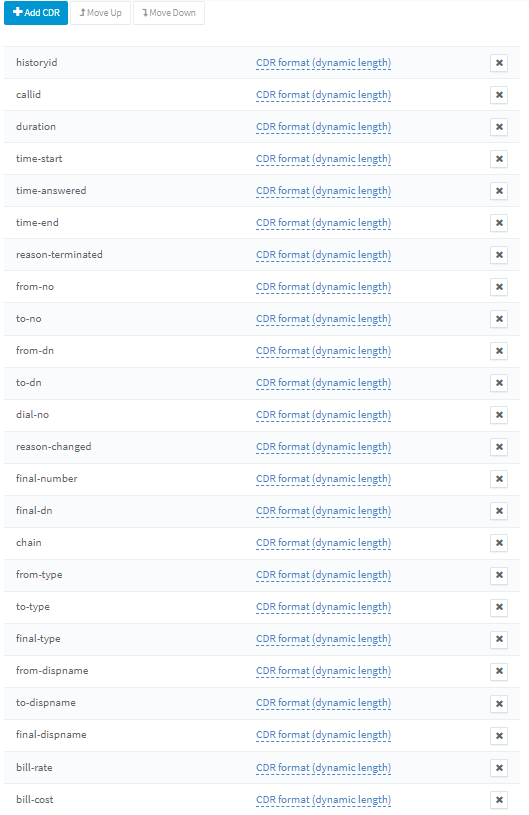
- Click to save the changes.